Here how we configure vim with its plugins gnupg like a password manager.
So, before start, you must have a gnupg key, if not, look on an another page
Download gnupg plugin
I use gnupg.vim version 2.5, Place it into ~/.vim/plugin.
$ mkdir -p ~/.vim/plugin
$ cd ~/.vim/plugin
$ wget -cv http://www.vim.org/scripts/download_script.php?src_id=18070
Edit your shell
We will add two new functions in your shell. Look my .zshrc if need help.
$ mkdir ~/.passwords
$ vim ~/.zshrc
PASSWORD_DIR="~/.passwords/"
EDITOR="vim"
buildfile() {
if [[ "$1" == *.* ]]; then
echo $1
else
if [ -e "$1" ]; then
echo $1
elif [ -e "$1".gpg ]; then
echo "$1".gpg
else
echo "$1".txt
fi
fi
}
pw() {
cd "$PASSWORD_DIR"
if [ ! -z "$1" ]; then
$EDITOR $(buildfile "$1")
cd "$OLDPWD"
fi
}
And refresh your shell:
$ source ~/.zshrc
Configure gnupg.vim
We need configure the plugin, edit ~/.vimrc.
My full file on github if need.
$ vim ~/.vimrc
set cryptmethod=blowfish
let mapleader=","
imap <C-V> <ESC> "+gpa
" copy in normal mode
nmap <leader>y "+yE
" copy in Visual mode
vmap <leader>y "+y
if has("autocmd")
let g:GPGPreferArmor=1
let g:GPGPreferSign=1
augroup GnuPGExtra
autocmd BufReadCmd,FileReadCmd '*.\(gpg\|asc\|pgp\)' call SetGPGOptions()
autocmd CursorHold '*.\(gpg\|asc\|pgp\)' quit
augroup END
function SetGPGOptions()
set filetype=gpgpass
set noswapfile
set viminfo=
set updatetime=30000
set foldmethod=marker
set foldclose=all
set foldopen=insert
endfunction
endif
If need colorscheme, you can add this gpgpass.vim file.
$ mkdir ~/.vim/syntax
$ curl -o ~/.vim/syntax/gpgpass.vim https://raw.githubusercontent.com/szorfein/dotfiles/master/.vim/syntax/gpgpass.vim
Create the first password
Before starting create password, we will need install two packages:
xclipfor cut/paste to X clipboardpwgenfor generate complex password likela5pu9S;#y6VDDQO.3%^Ia%
Suppose than we need an account to imgur, we create a file with pw (the function from our shell). You should use extension .gpg to create new password file.
$ pw imgur.gpg
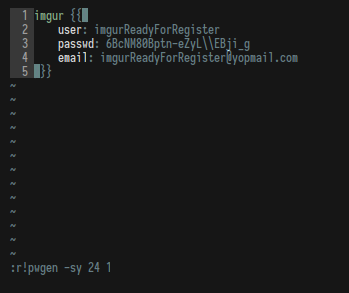
Save and quit.
Use our file for register to imgur
Open our file with command pw and copy user, password & email to create a new account, extension .gpg is not required once file exist.
$ pw imgur
Copy a username, password or email by placing the cursor on the first character Or select with mouse (visual mode) and hitting <leader>y (leader = ‘,’ in my case).
Troubleshooting
If encryption doesn’t work, it can be caused by a false id or perimate key from ~/.gnupg/gpg.conf then verify your config file.
$ vim ~/.gnupg/gpg.conf
Look output of $ gpg -k.
default-key 0x<key-id flag [S]>
default-recipient 0x<key-id flag [E]>
For others:
Post an issue to github.