We configure web browser based on chrome to enforce privacy and security with tor.
Once installing, go to URL bellow:
- chrome -> chrome://settings/content
- vivaldi -> vivaldi://settings/content
Theses settings are not available in incognito mode, so start the browser normally.
Disable everything
Next, you block every options, like the both screenshots bellow.
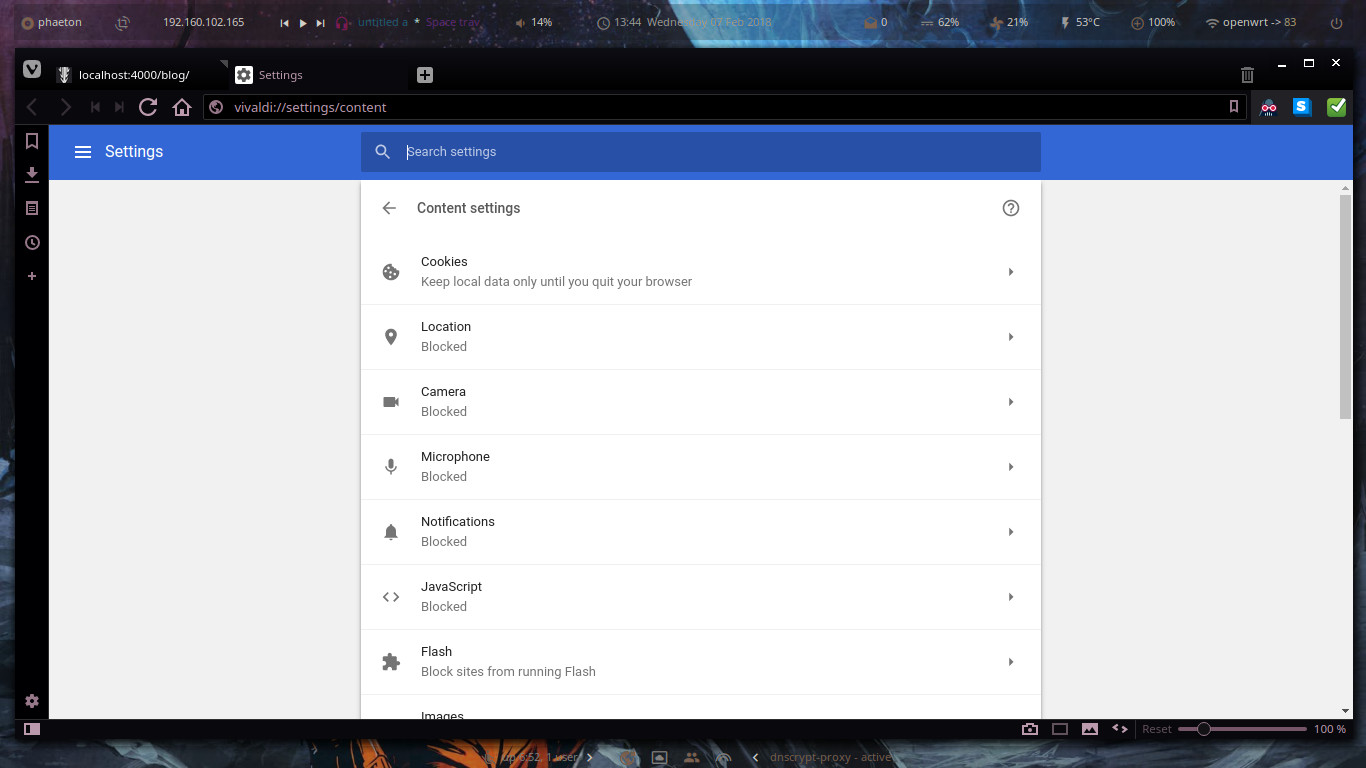
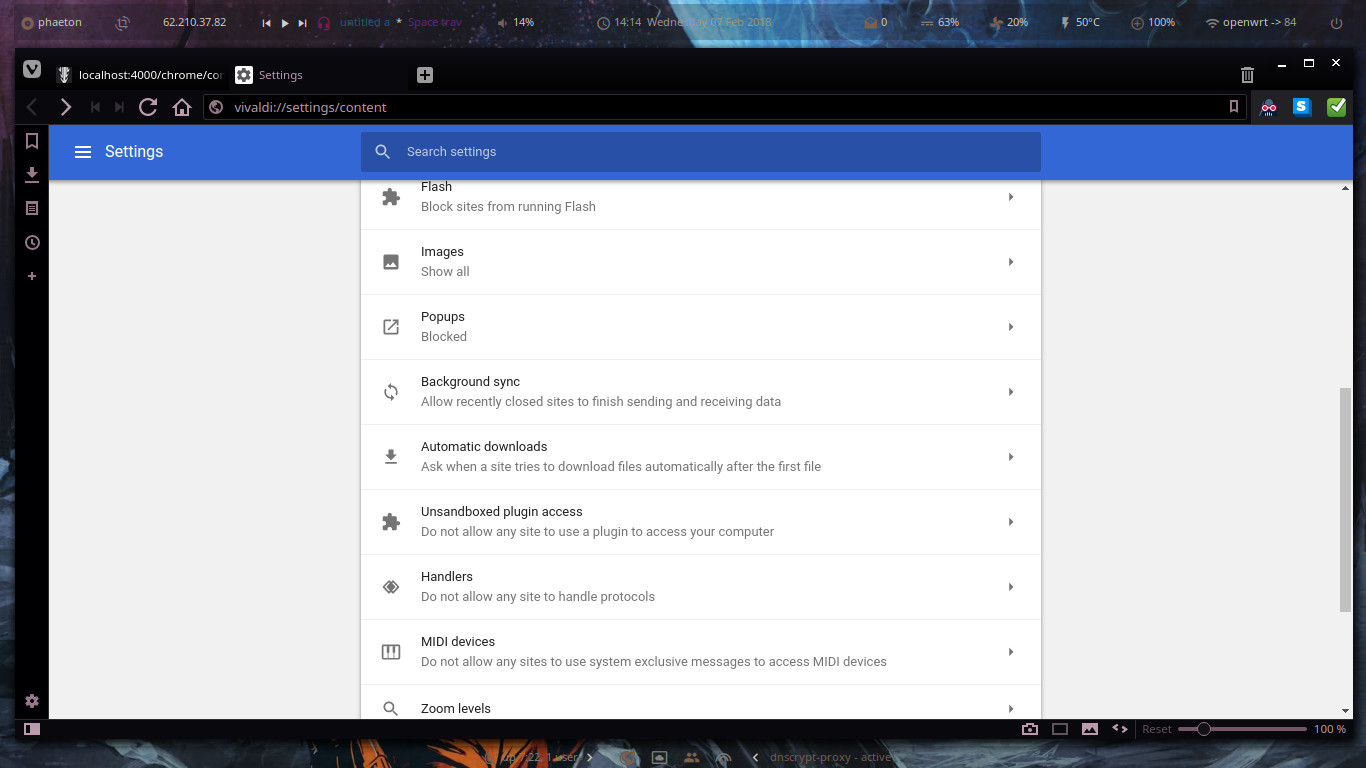
Concerning javascript, you have too allow only site than you like visit.
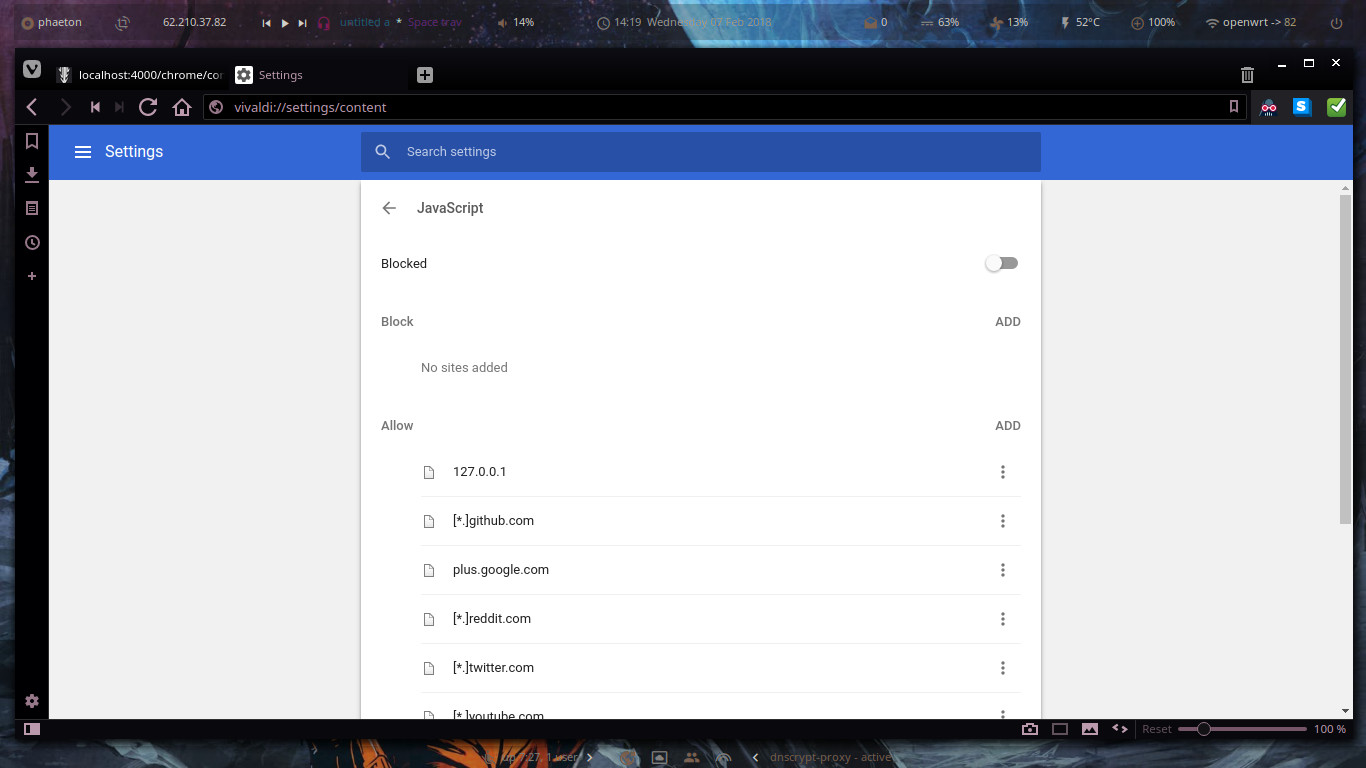
For cookies, we keep data until you close the browser and block third party cookies.
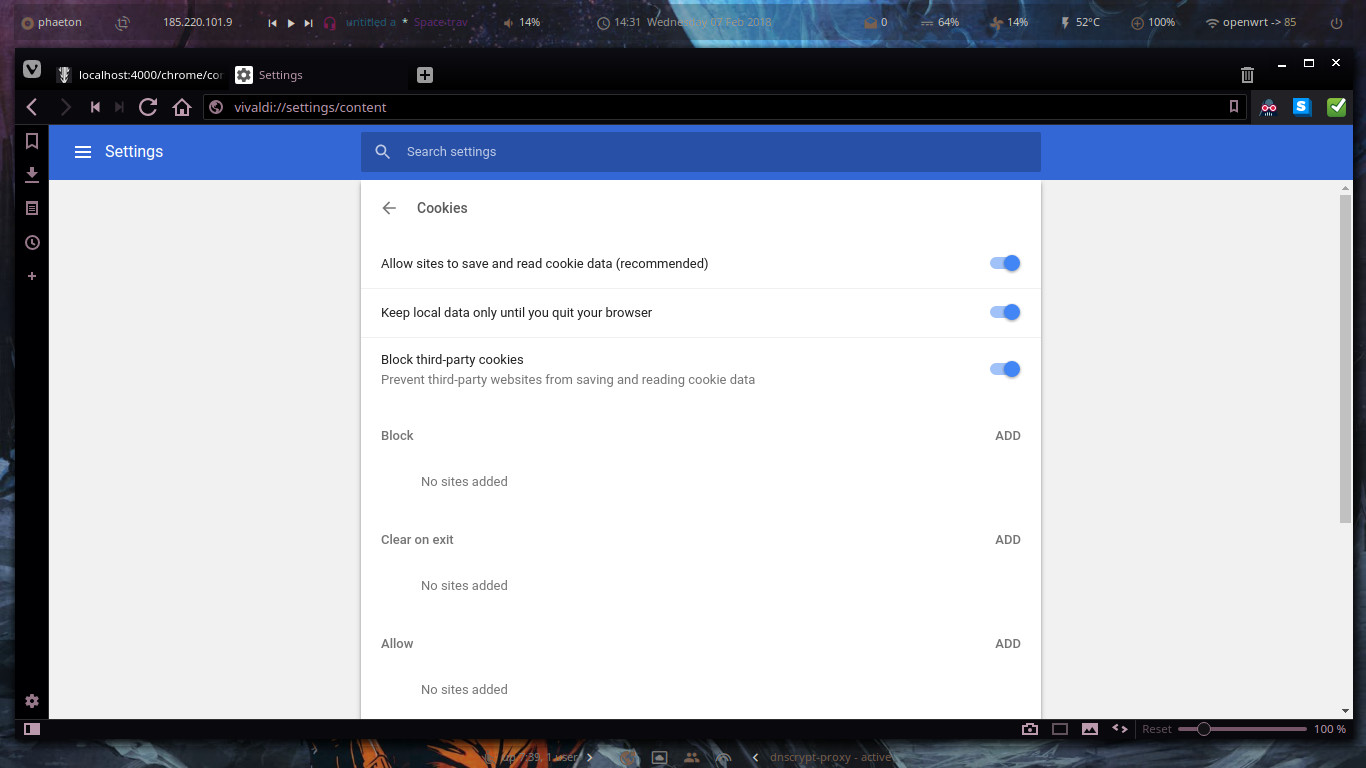
Security & privacy, only enable Do not track:
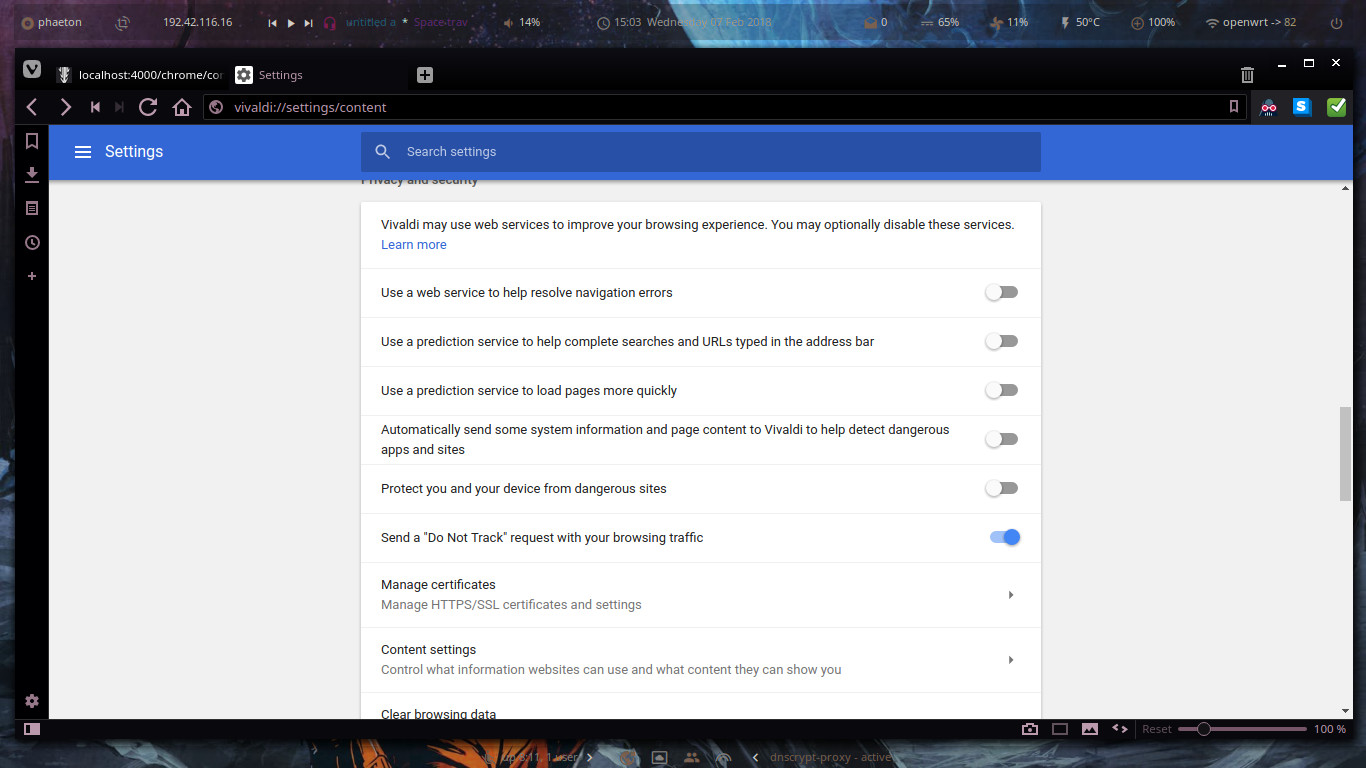
Script to start
To start your web browser, you can write a little script like bellow:
$ vim vivaldi-sec
#!/bin/sh
agentsList=(
"Opera/12.80 (Windows NT 5.1; U; en) Presto/2.10.289 Version/12.02"
"Opera/9.80 (Macintosh; Intel Mac OS X 10.6.8; U; fr) Presto/2.9.168 Version/11.52"
"Mozilla/5.0 (Windows; U; Windows NT 6.1; rv:2.2) Gecko/20110201"
"Mozilla/5.0 (X11; U; Linux i686; en-US; rv:1.9a3pre) Gecko/20070330"
"Mozilla/5.0 (Windows NT 6.1) AppleWebKit/537.36 (KHTML, like Gecko) Chrome/41.0.2228.0 Safari/537.36"
"Mozilla/5.0 (Macintosh; Intel Mac OS X 10_10_1) AppleWebKit/537.36 (KHTML, like Gecko) Chrome/41.0.2227.1 Safari/537.36"
"Mozilla/5.0 (X11; Linux x86_64) AppleWebKit/537.36 (KHTML, like Gecko) Chrome/41.0.2227.0 Safari/537.36"
)
RANDOM=$$$(date +%s)
rand=$[$RANDOM % ${#agentsList[@]}]
agent="${agentsList[$rand]}"
echo -e start vivaldi...
# -no-sandbox is require to start vivaldi with firejail --seccomp
firejail /opt/vivaldi/vivaldi -no-sandbox --proxy-server="${HTTP_PROXY}" --host-resolver-rules="MAP * ~NOTFOUND , EXCLUDE 127.0.0.1" \
--disk-cache-dir=/tmp/cache -user-agent="${agent}" --incognito
What do the script?
- He select a random user agent in the list, you can enhance the list too, replace extension for change agent.
- Use your local DNS with a program like dnscrypt-proxy.
- Make the cache directory to /tmp, so you don’t need to use bleachbit or another tool to remove the cache.
- Start vivaldi with firejail, you have to install it.
For --proxy-server option, you have two choice:
- join on TOR directly by
socks5://127.0.0.1:9050 - or use an http proxy like privoxy
http://127.0.0.1:8118.
Extensions
The tor project recommand do not install many extension, so the tor browser use noscript and https-everywhere, tails linux has add ublock-origin.
So for chrome, you can add https-everywhere, ublock-origin and scriptsafe.
Troubleshooting
Post an issue to github.